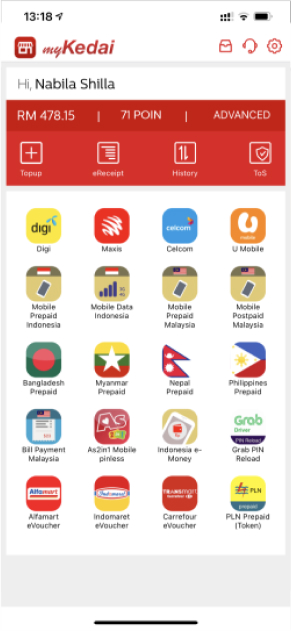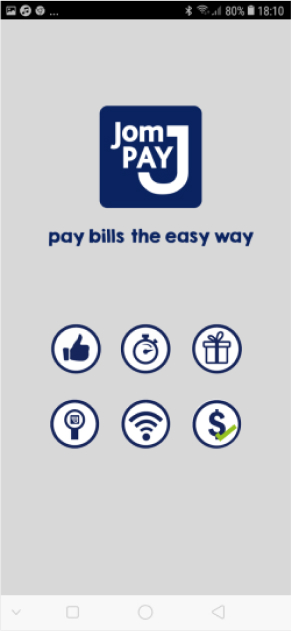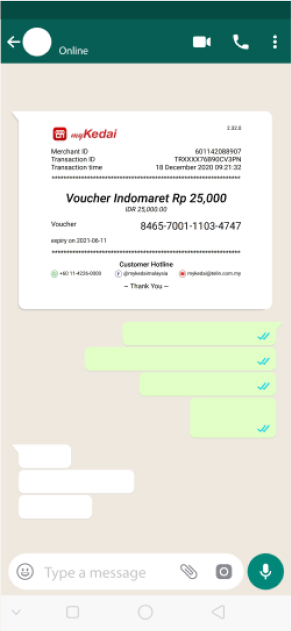Top up mobile numbers in 10 countries
It’s now easier than ever to top up international numbers with myKedai. Just choose the country of your choice among Malaysia, Indonesia, Bangladesh, Myanmar, the Philippines, Vietnam, India, China, Pakistan and Nepal.
- Enjoy the cheapest fee in Malaysia
- Get myKedai points to earn more profit
- Easy and fast transaction










6 Benefits of using myKedai!
- 1 No Registration Fees You don’t have to pay anything to register. Signing up takes less than 1 minute but you’ll have a lifetime of benefits
- 3 Variety Ways to Topup Top up your wallet easily and choose your preferred methods
- 4 Fast, Real-Time & Transparent Transactions Just click on the purchase feature and you are good to go! Also you can view your transaction history easily
- 5 Receipt Sharing You can share your reciept through external channels such as E-mail, WhatsApp, Bluetooth and so on
- 6 Competitive Pricing With myKedai app you can earn profit up to 10%
- 7 Get Points & Redeem For every transaction you make, you will earn you points which later you can redeem to enjoy more profit on your transactions. The more transactions you make, the more profit you enjoy.
49k
104k
RM 3,9M
Learn about new features from
frequently asked question
– You need to have a smartphone, a working mobile number (for sms verification) and internet data or wifi access.
– You need to first download and install myKedai Apps inside Google Play Store or Apple App Store
– After installation, click ‘Register here’, Agree on the Terms & Conditions, key in your name, the mobile number you are using now and create a password.
– After this a 6 digit OTP will be sent via SMS.
– Then you will need to do a verification process whereby you need to follow the instructions guided by myKedai app. This may include blinking your eye or turn your head to the left or right. This is to ensure you are a human and not a program/robot.
– After this process is completed you are registerd as a ‘BASIC’ user.
In order to upgrade to ADVANCE you will need to follow the instructions again inside myKedai app and follow our KYC Process. KYC Process is submitting your Identification card/Passport, a selfie with you holding your Identification Card/Passport and follow 2 instructions from the apps to verify that you are human and not a program/robot
– For every RM10 dealer cost, you will get 1 point.
– The equivalent 10 point is RM0.20
– The redeem button is available when you are doing the final part of purchasing.
KYC or ‘Know Your Customer’ is a process for us to verify that you are a real person and not a program/robot. This is also to ensure your data and funds submitted to us is well protected and safe.
The product categories that cannot be purchased to the same number more then twice is ELOAD, PIN, BILL, Datapack, E-Wallet. You can purchased them back (for the same number) after 24 hours
Once you register successfully, there will be a notification to set up a pin. This pin is used for easier and faster log in to myKedai app
– You can top up by clicking the ‘Top up’ button inside the myKedai app. The only accepted currency is Malaysia Ringgit. There are three options: Internet Banking (FPX), JomPay and Bank Transfer (receipt upload). We highly recommends that you top up via FPX and JomPay below RM1000 as the transactions are immediate and 24/7.
– Topping up more than RM1000 and via Bank Transfer will require manual intervention thus the process would be longer.
– The transactions FAILED because the same product category for the same recipient (regardless of denominations) can only be purchased twice within 24 hours.
– This is the system’s business rule to avoid misuse and fraud. We apologized for this inconvenience.
– BASIC User is those that have a daily limit transactions of RM300 a day
– ADVANCE User is those that have unlimited daily transactions.
myKedai will reject automaticly if you sumbitted wrongly or does not follow the guidelines given within its apps. We apologized for this process but this is a nessessary step for us to protect you from unlawful intentions.
Please add ‘6’ in front of your mobile number when login to myKedai app. Example ‘601234567890’
You can keep the points for 3 month, after that it will be expired.
Learn about new features from
frequently asked question
How to register myKedai
- You need to first download and install myKedai Apps inside Google Play Store or Apple App Store
- After installation, click 'Register here', Agree on the Terms & Conditions, key in your name, the mobile number you are using now and create a password.
- After this a 6 digit OTP will be sent via SMS.
- Then you will need to do a verification process whereby you need to follow the instructions guided by myKedai app. This may include blinking your eye or turn your head to the left or right. This is to ensure you are a human and not a program/robot.
- After this process is completed you are registerd as a 'BASIC' user.
How to top up myKedai app
- Topping up more than RM1000 and via Bank Transfer will require manual intervention thus the process would be longer.
How can I upgrade from BASIC to ADVANCE?
Why my transaction failed when trying to purchase the same number multiple times?
- This is the system's business rule to avoid misuse and fraud. We apologized for this inconvenience.
How do I use my myKedai points?
- The equivalent 10 point is RM0.20
- The redeem button is available when you are doing the final part of purchasing.
What is the difference between BASIC and ADVANCE User?
- ADVANCE User is those that have unlimited daily transactions.
Why do I need to verify myself through KYC Process?
Why is my KYC rejected?
What is the product category that I cannot purchase multiple times for the same number?
Why I can't login after successfully register?
What is PIN?
How long can I keep my myKedai Points?
News and updates from myKedai
Be among the first ones to get the scoop about myKedai.
- January 26, 2020
- Developer
Protect yourself and others through preventive measures for COVID-19
- January 26, 2020
- Developer